4 Getting and cleaning the data
4.1 Requesting the data from Spotify
In this part, I will analyze my personal data that Spotify has collected in the last 9 years. In order to do this you first need the data, this must be requested from Spotify in the privacy section of your account, here you will have three options:
- Account data
- Streaming history
- Technical information
For this post I chose to do it with my streaming history. Spotify took about a week to deliver the data.
4.2 Cleaning the data
4.2.1 JSON Files
Spotify will deliver several json files which can be directly imported into PowerBI for analysis, however this is something I am not comfortable with and I decided to make a small script to transform them into a single csv file.
#convert json to csv
import json
import csv
#open json files
for i in range(0, 10):
with open('endsong_{}.json'.format(i)) as f:
data = json.load(f)
#json to dataframe
import pandas as pd
df = pd.DataFrame(data)
df.size
#convert dataframe to csv
df.to_csv('endsong_{}.csv'.format(i), index=False)4.2.2 Importing the data
After having the csv file, it is imported into Power BI and the steps I followed for this were:
- Delete podcast related data as it is not relevant to me.
- Rename columns appropriately
- The “platform” column is divided by space to obtain the platform without its version, for example, from having “Windows 7 (6.1.7601; x64; SP1; S)” it becomes only “Windows”
- Create a new column where I transformed the duration of the songs from milliseconds to minutes.
In the end my table looks like this:
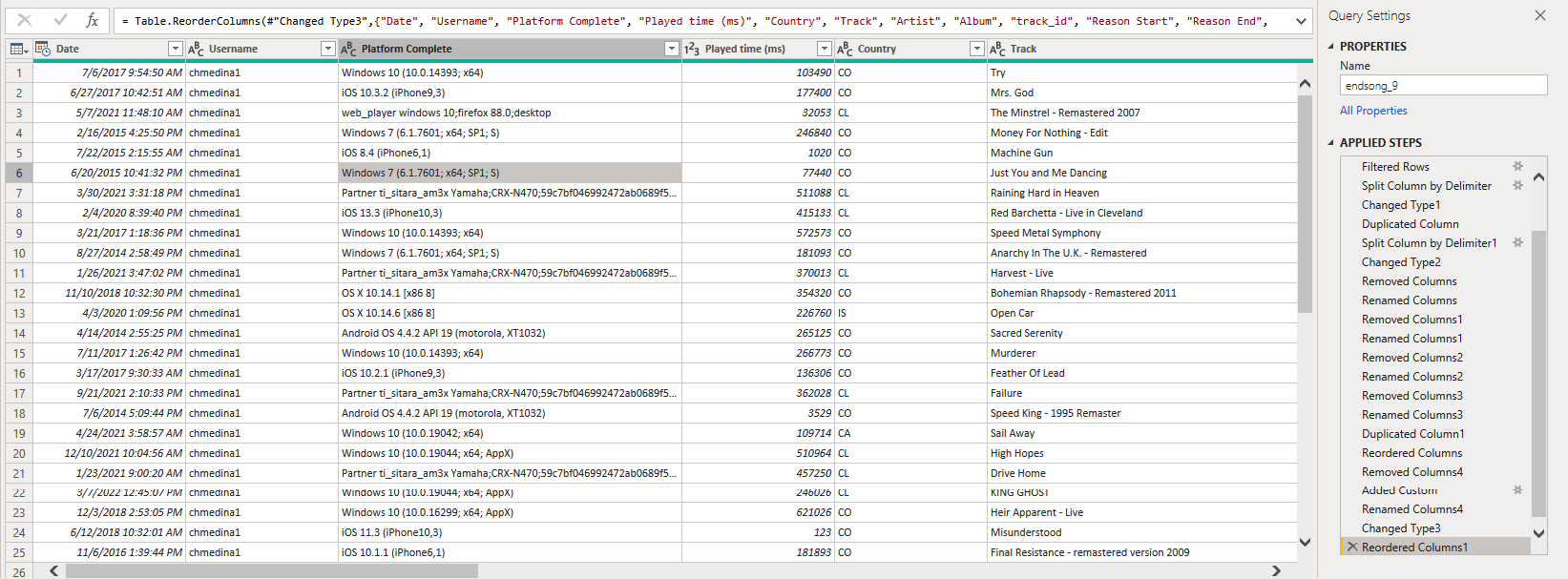
For now I don’t need more, so I can start creating the dashboard with PowerBi.